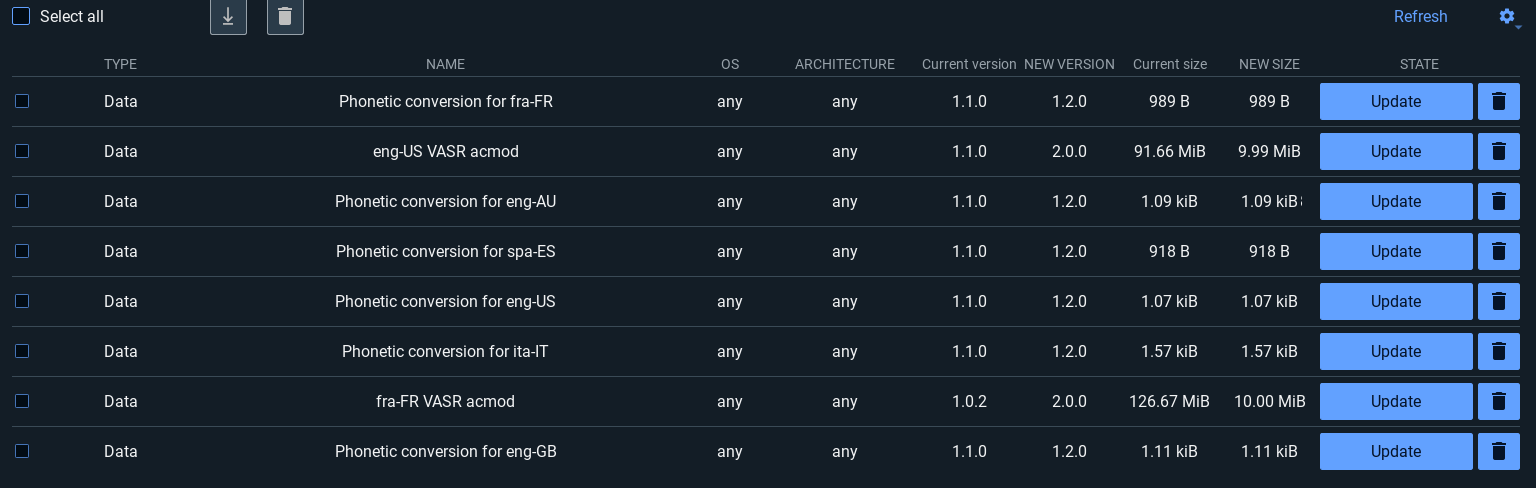Resources
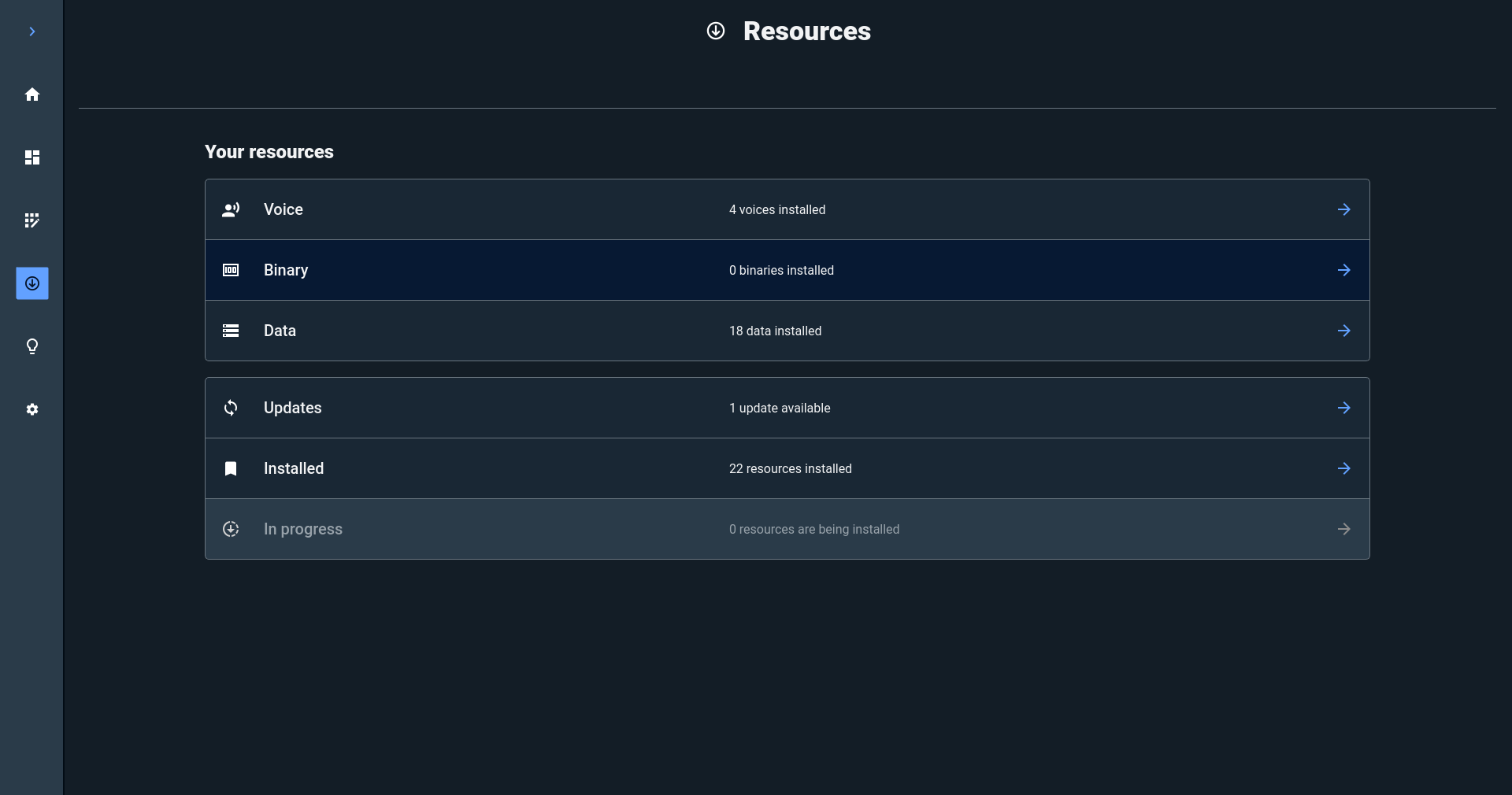
There is different resource categories that comes with VDK Studio:
Voice
Binary
Data
Throughout the Add-ons section, you will systematically find common tabs. Here is the description of these tabs:

Search bar. At the top of each section, you can use the search bar to find faster what you are looking for by simply typing the first letters of the item you are searching for. It will then filter the list of displayed items.
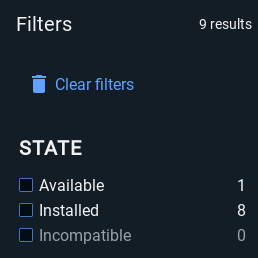
Filters. At the left of each section, you can use the filters to find faster what you are looking. Simply check the boxes of the items you are looking for.
The filters display will depend to the tab section you are in.
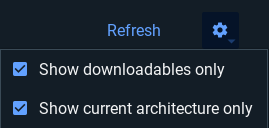
At the top right of each section, you can find:
Refresh button: By clicking on it, it allows to synchronize the list of packages to the up-to-date version on our server.
Settings icon: By clicking on it, you can:

Show downloadable only: Allows to restrict or not the display of packages not available for download for this license.
Show current architecture only: Provides access to packages for a different architecture from the one where the studio is currently running in.
Voice
On the voice section, you will find all the available voices for download. Indeed, to be able to use the voices on your VDK Studio widgets, you will first have to download it on your computer.

Voice name / Language / Gender. In this column, you can have information about the voice name, language and gender of each voice.
Quality. In this column, you can have information about the audio quality (embedded-compact, high, pro, etc.) for each voice.
Size / Version / Preview / State. In this column, you can find information about voices versions, size and state of installation. You can also have a preview of each voice.
Size: Size of each voice.
Version: Last version of each voice available for download.
Preview: By clicking on the speaker icon, you can listen each voice to find which voices you want to download or not.

State: State of widgets installation. You can check if each widget is installed or not. You can also install each widget by clicking on Download or uninstall it by simply clicking on the trash icon.
Binary
You should not have the need to go to this Binary section. Indeed, Binary contains the packages used by the SAM widget to generate the assistant. These are pre-compiled binaries for each of the SDK executables that SAM runs. However, if for some reason you need to go to this section, below is a description of this section.
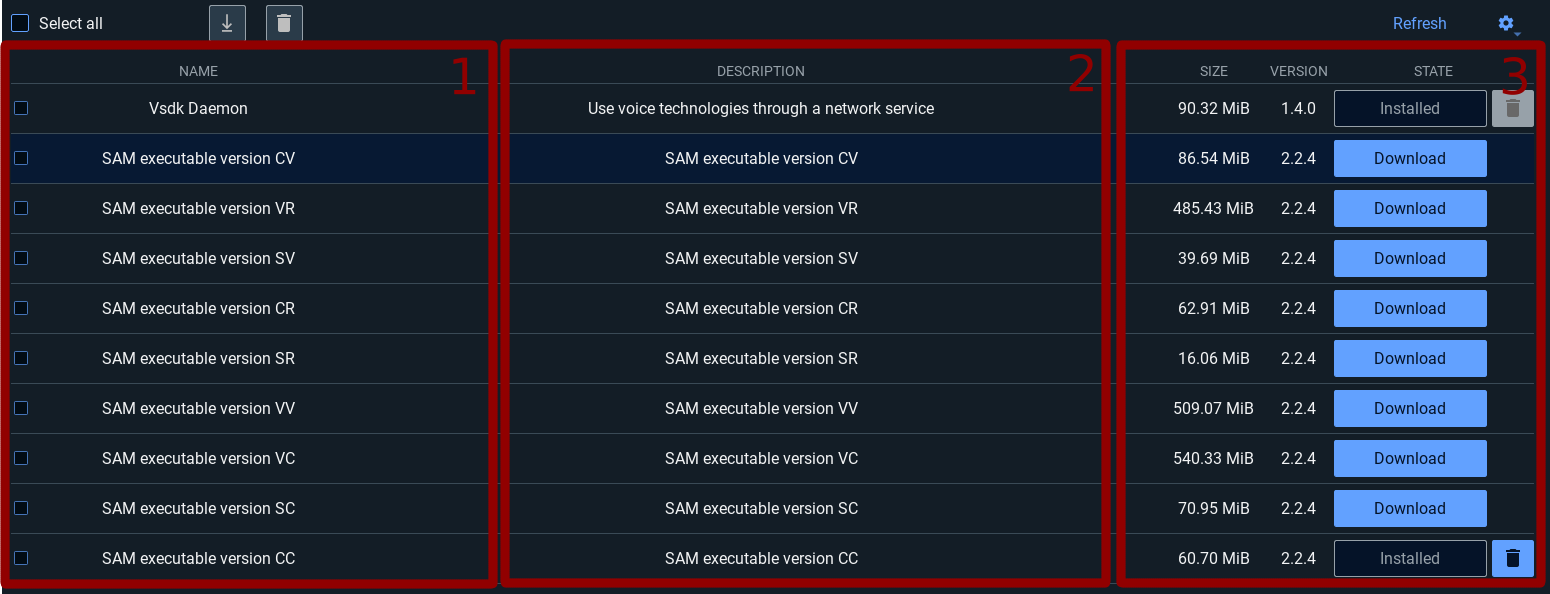
Name. In this column, you can find all the binary file name for each add-on of SAM and studio.
Description. In this column, you will find a short description of each binary.
Version / Size / State. In this column, you can find information about the binary package size, version and state of installation.
Version: Last version of each binary available for download.
Size: Size of each binary.
State: State of binaries installation. You can check if each binary is installed or not. You can also install each binary by clicking on Download or uninstall it by simply clicking on the trash icon.
Data
You should not have the need to go to this Data section. Indeed, the Data packages are downloaded automatically according to the need of each engine for each technology. These data packages are all the engines needed for each technology and for each SDK. However, if for some reason you need to go to this section, below is a description of this section.
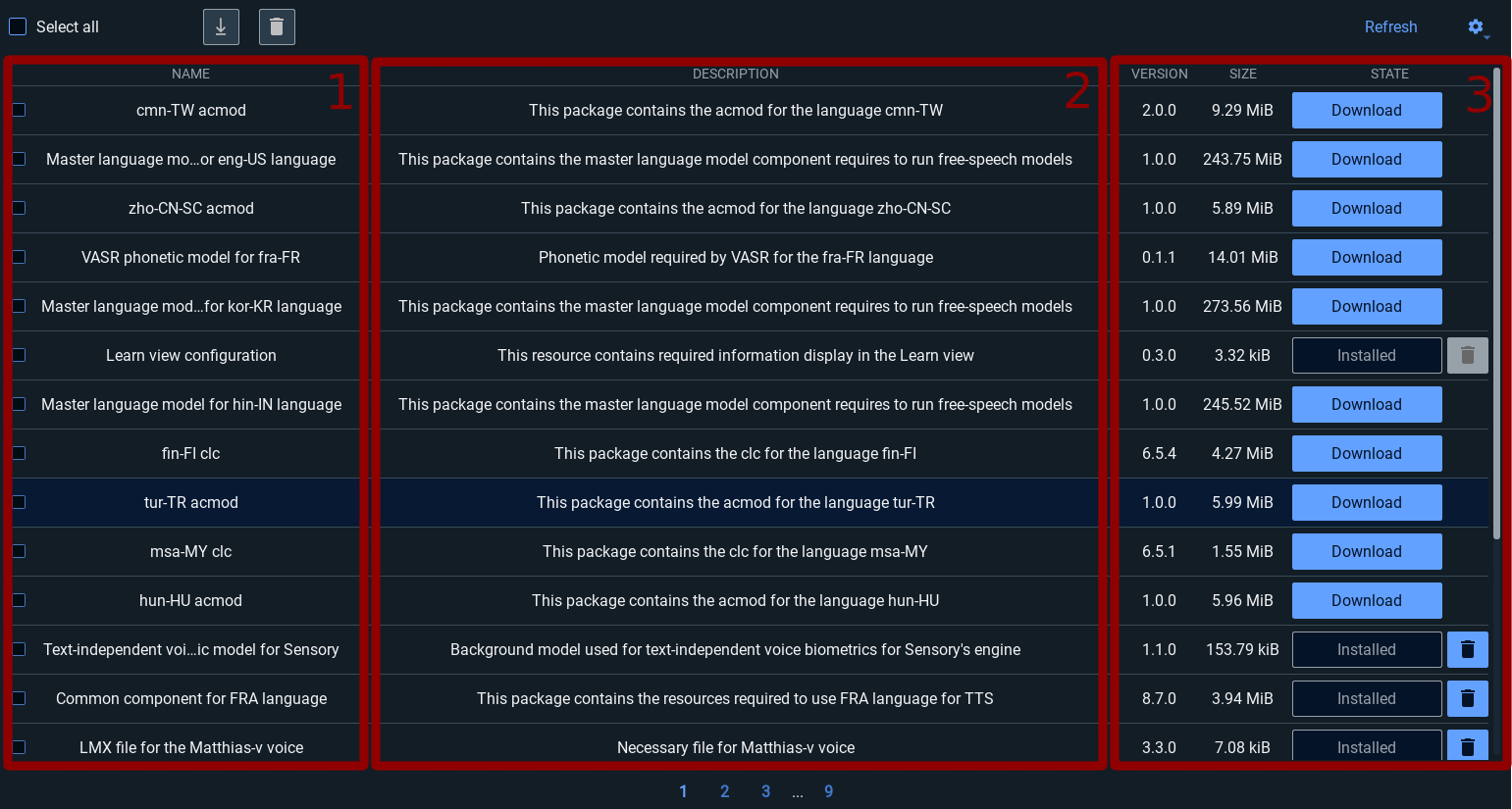
Name. In this column, you can find the data type for each add-on.
Description. In this column, you will find a short description of each data.
Version / Size / State. In this column, you can find information about the binary package size, version and state of installation.
Version: Last version of each data available for download.
Size: Size of each data.
State: State of datas installation. You can check if each data is installed or not. You can also install each data by clicking on Download or uninstall it by simply clicking on the trash icon.
Updates
You can find here the list of packages can be updated. You can click on update to install the latest version of the add-on.