Learn
Main view
The learn section is composed of two main sections:
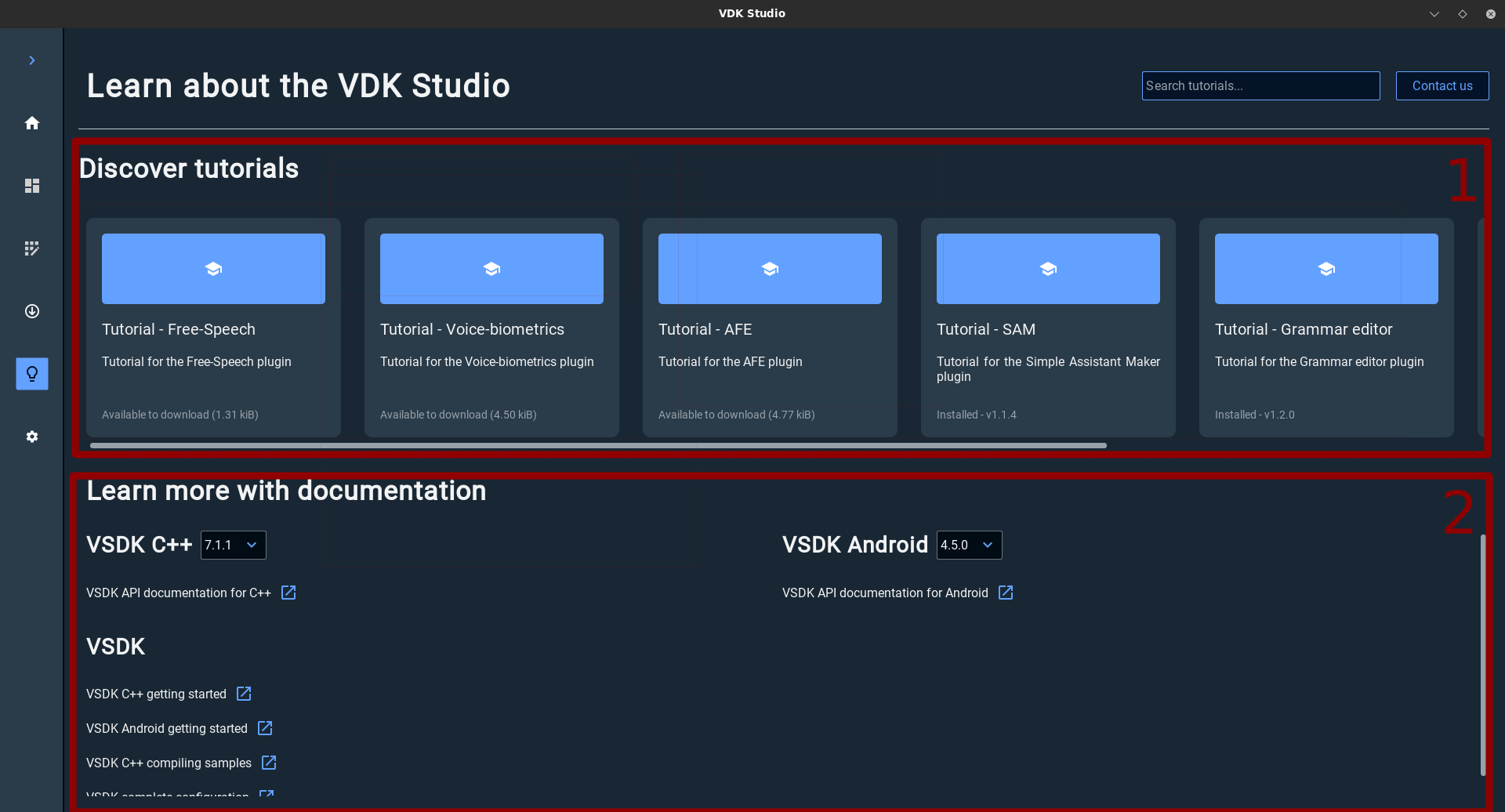
Discover tutorials: Which contains a list of available quick guides on how to use a specific VDK Studio feature. You can use the search bar to search for a specific tutorial to find it quickly.
Learn more with documentation: contains useful links to documentations.
Tutorials
Installation
To start using a tutorial, first you need to download it. Start by clicking on the tutorial of your choice.
In the popup that appear click on Download.
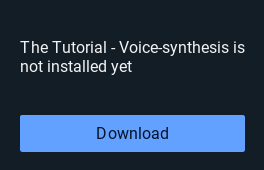
The plugin installation will start just wait it till finish.
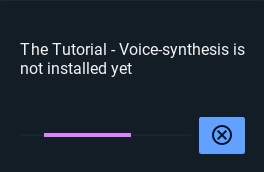
Once the tutorial is correctly installed it will start automatically. Next time you don’t need to download it. It will start just by clicking on the tutorial.
Tutorial view
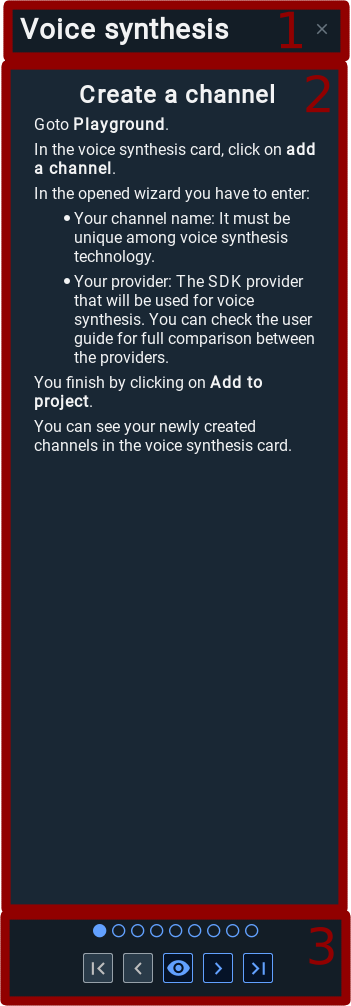
Tutorial name
Details about current step
Tutorial controller
 | Goto first step |
 | Goto previous step |
 | Focus on object to interact with |
 | Goto next step |
 | Goto last step |
