Create a project
In VDK Studio there is two types of project:
Custom project.
When you want to use custom technology bricks and not not only have a basic input/output assitant.
This type is aimed for more complex projects. In this case, you will need to implement the code by yourself into the widgets.No code assistant.
When you want to create a quick proof of concept of voice recognition and voice synthesis without having to code.
When you launch the VDK Studio, you will have to choose whether you want to start a new project, import an existing project or browse into the playground.
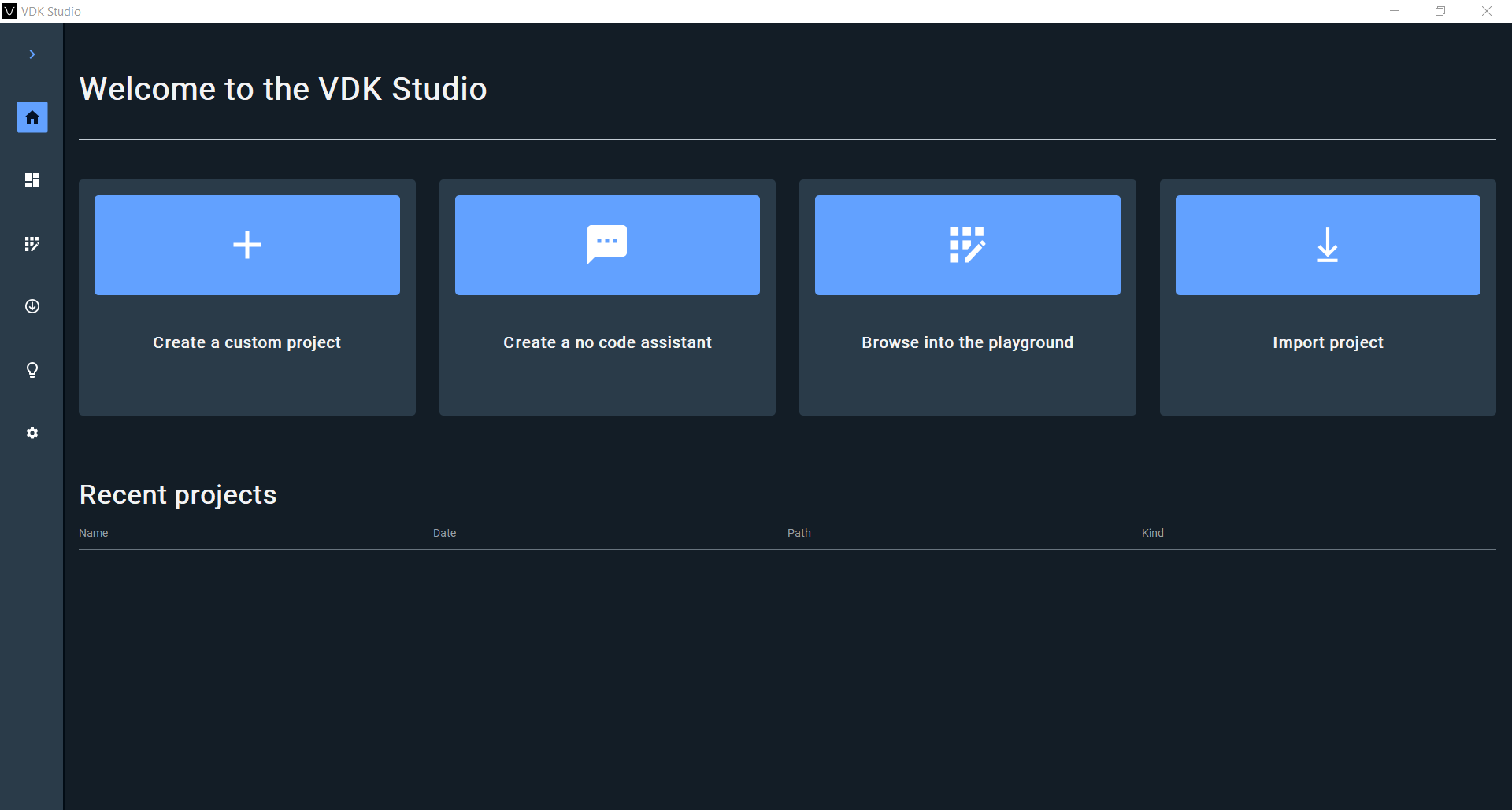
Create a custom project
Here you can start by selecting your project name and project directory.
It’s not possible to change them later after project creation.
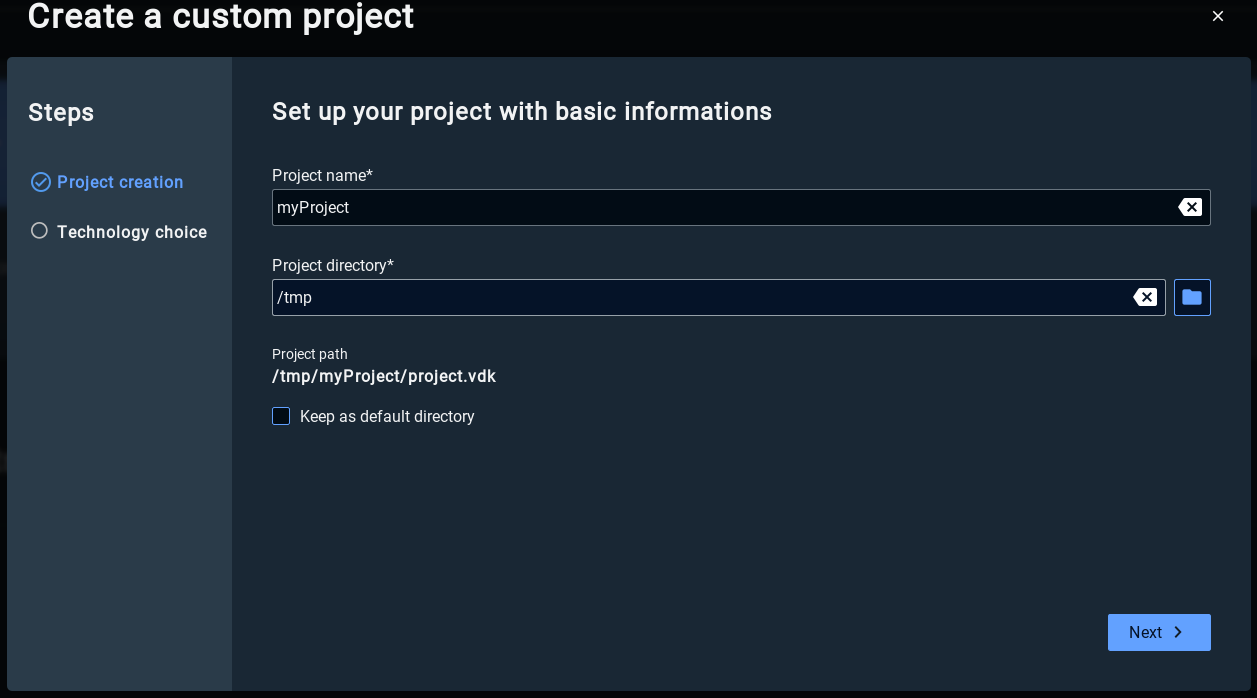
Now you need to choose the first technology to add it to your project. Later you can add as much as you want.
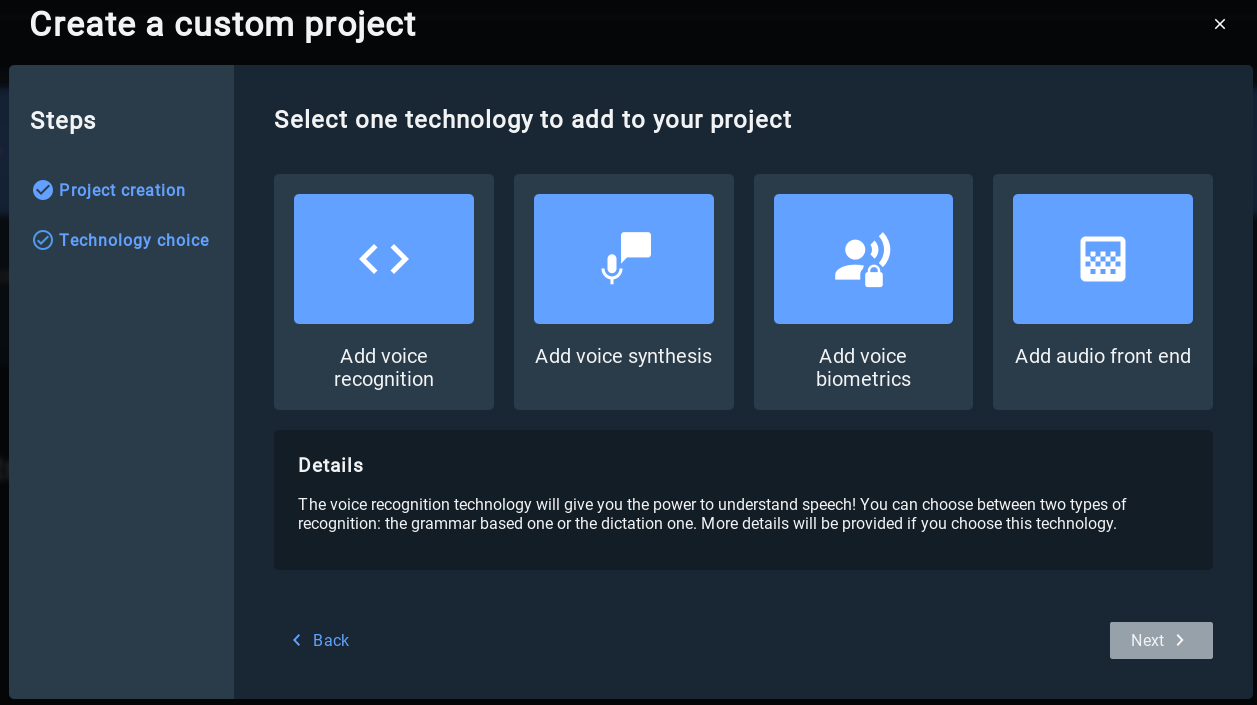
Voice recognition
The voice recognition technology will give you the power to understand speech!
You can choose between two types of recognition: the grammar based one or the dictation one.
More details will be provided if you choose this technology.
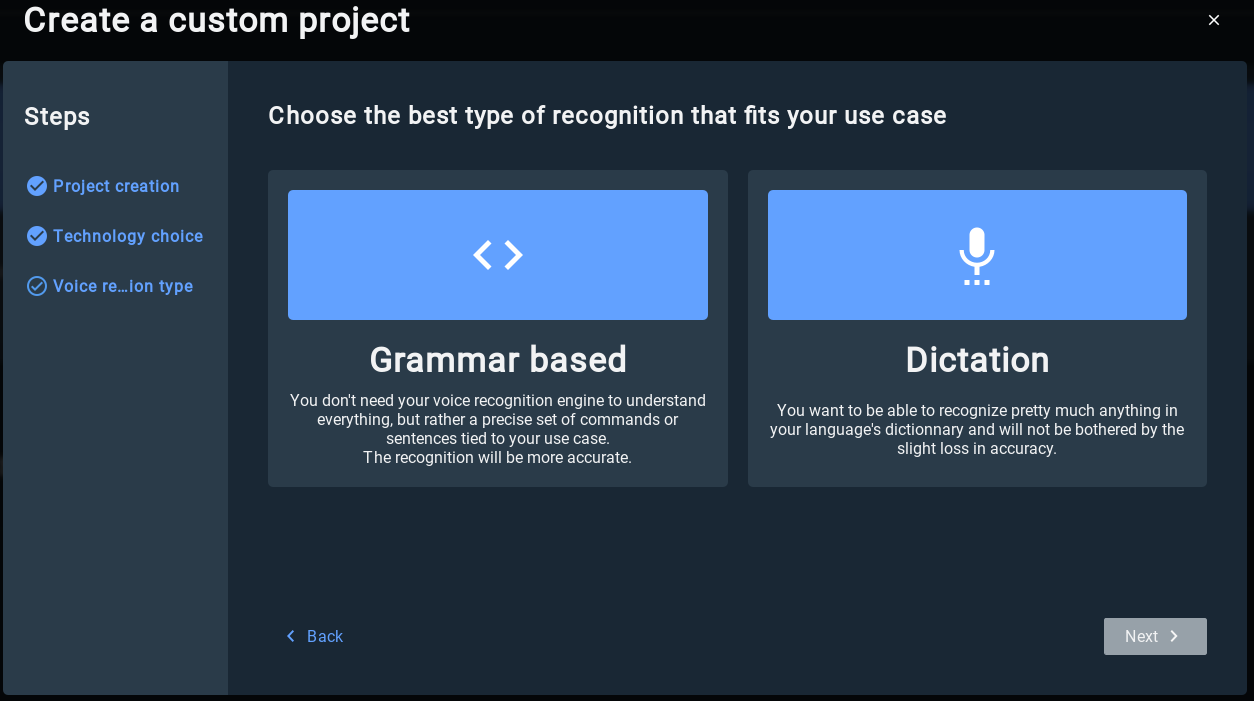
Grammar based
You can chose between creating a new bnf grammar by specifying the model name and the model directory or import a bnf grammar. Enter the necessary inputs and click on Next.
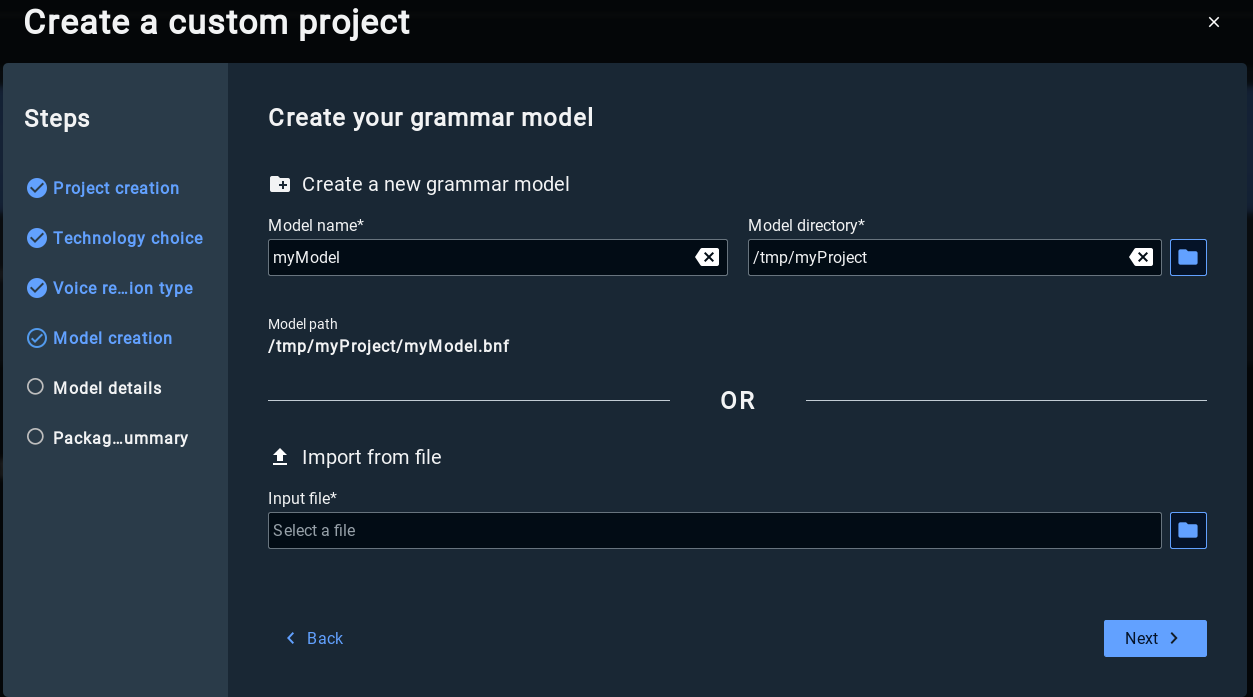
Now you choose the STT provider and language that you want to use in your model and click on Next.
You check the page Provider specification for Voice Recognition to help you to choose your provider.
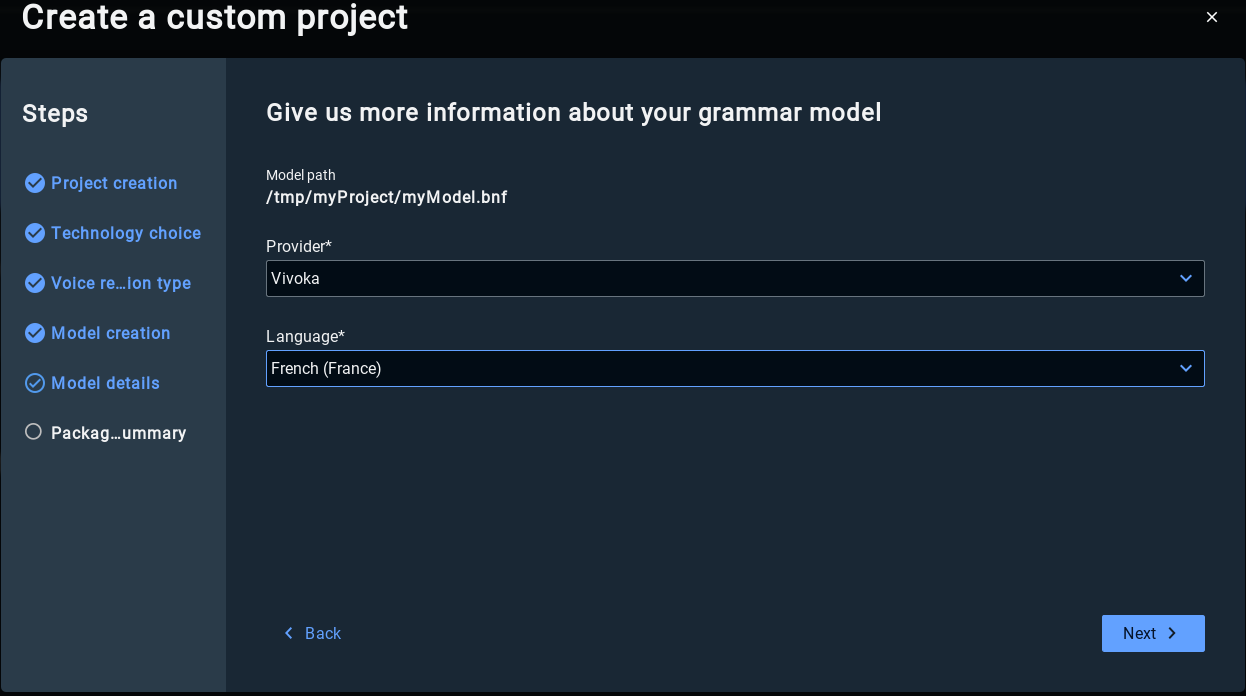
Once every thing is step click on create project. If there is some missing dependency packages it will automatically installed.
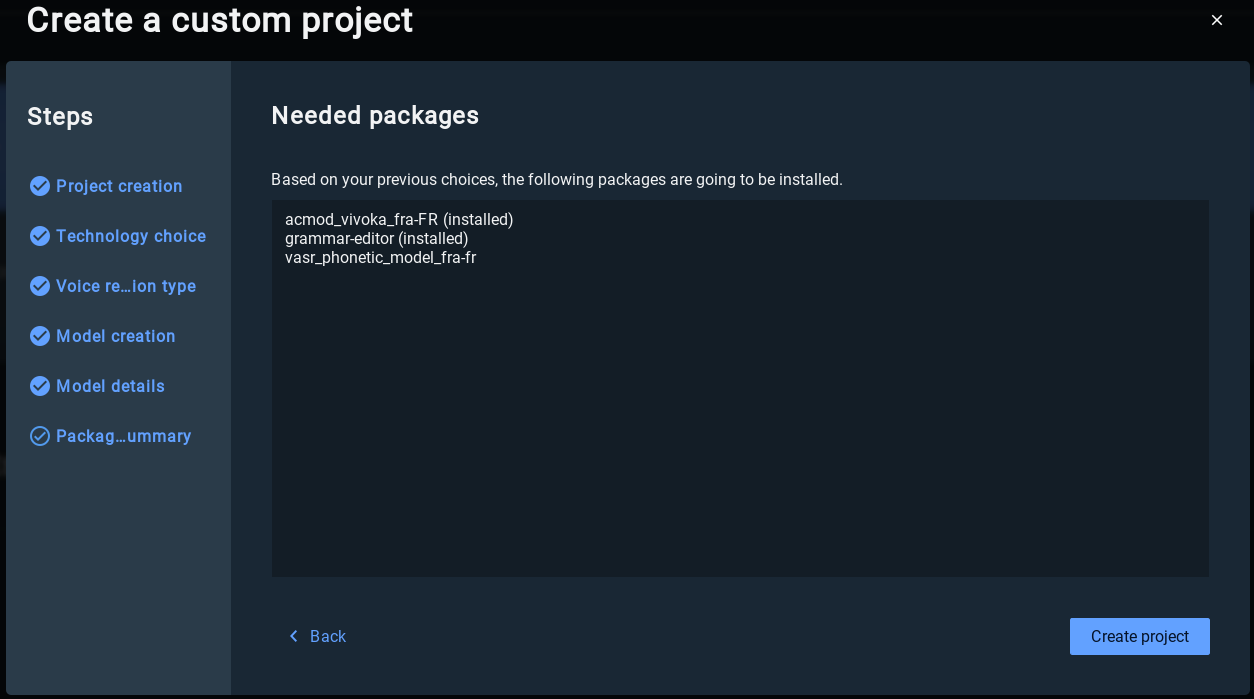
Dictation
Choose your model name and language and click on Next.
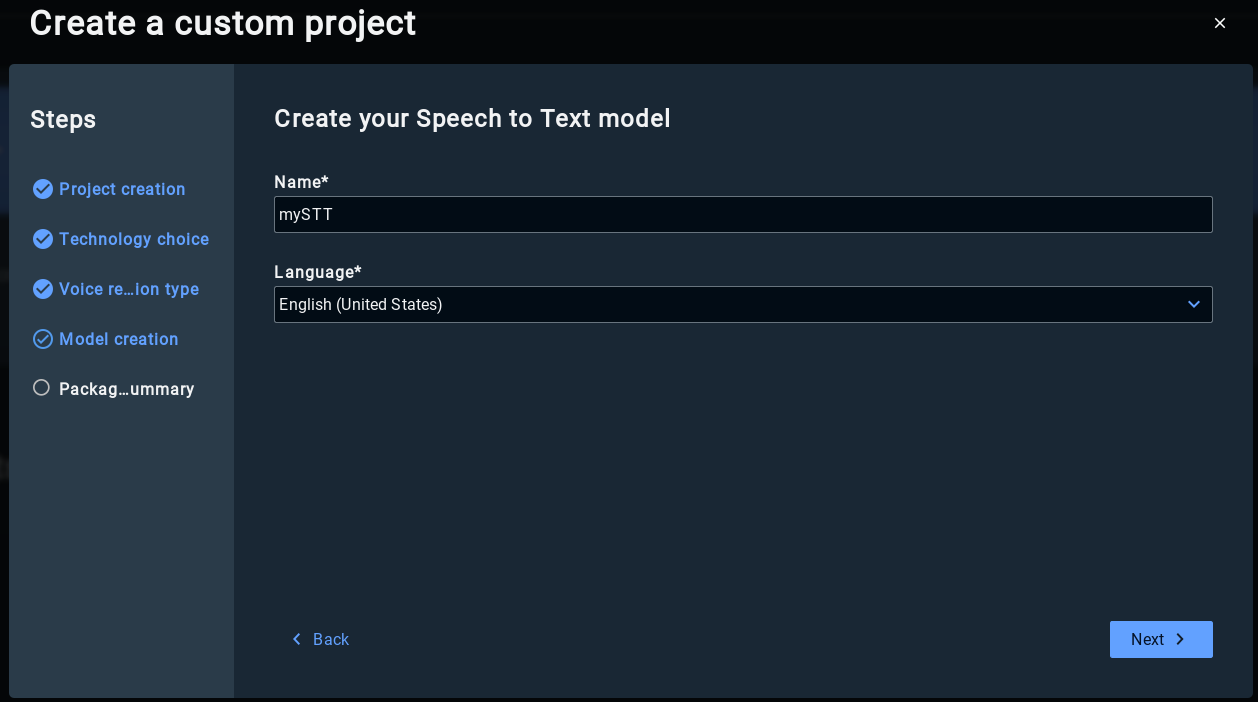
Once every thing is step click on create project. If there is some missing dependency packages it will automatically installed.
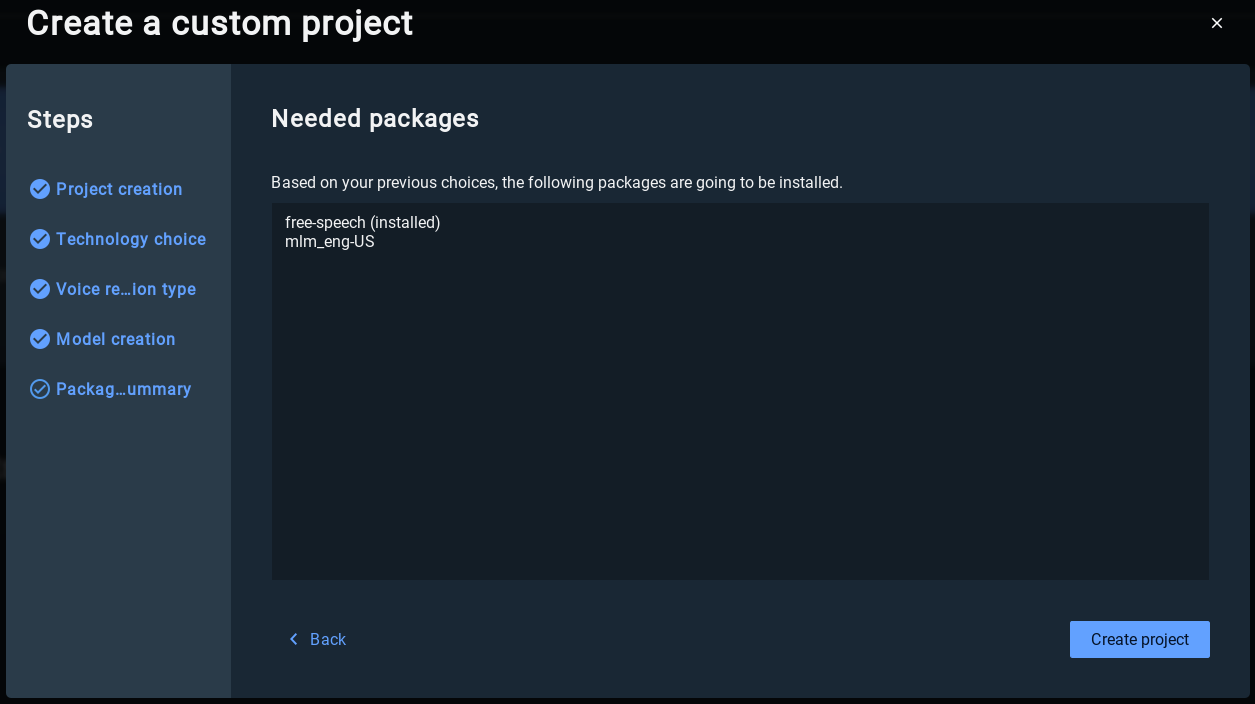
Voice synthesis
Here you you need to choose your channel name and your provider. You check the page Providers specifics for Voice Synthesis to help you to choose your provider.
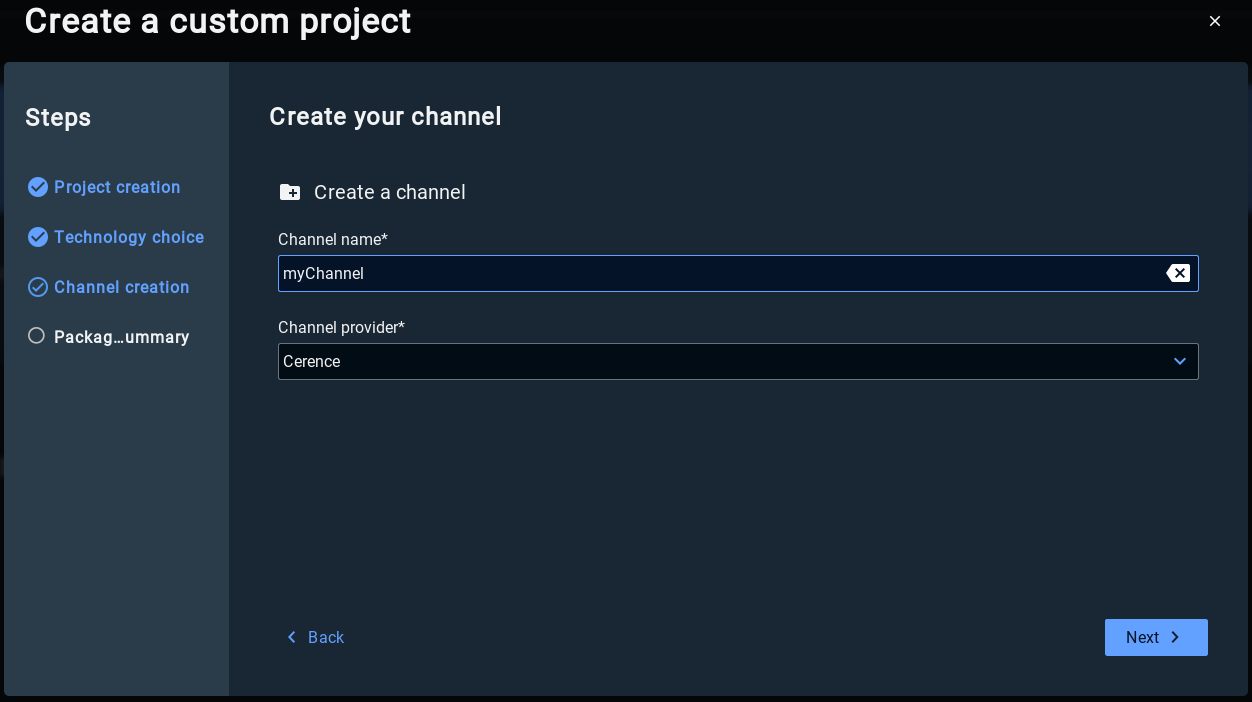
Once every thing is step click on create project. If there is some missing dependency packages it will automatically installed.
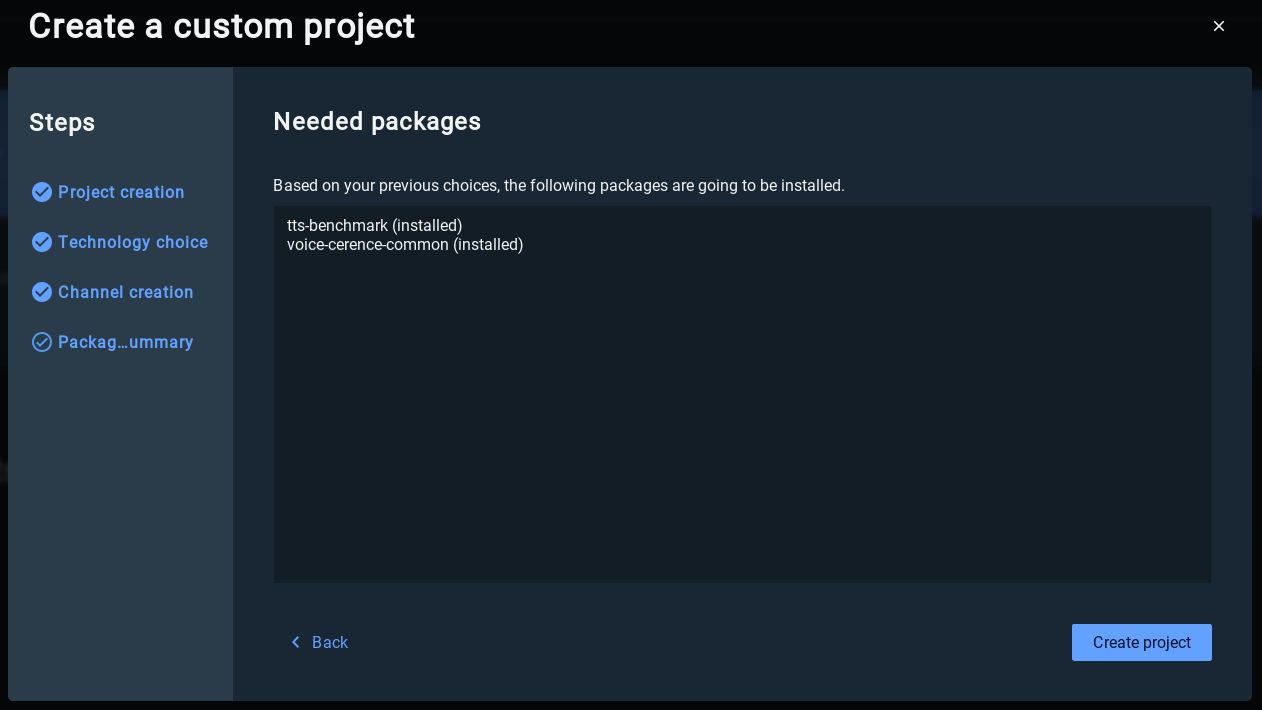
Voice Biometrics
You can choose between creating a new model or importing an existing one.
You check the page Providers specifics for Voice Biometrics to help you to choose your provider.
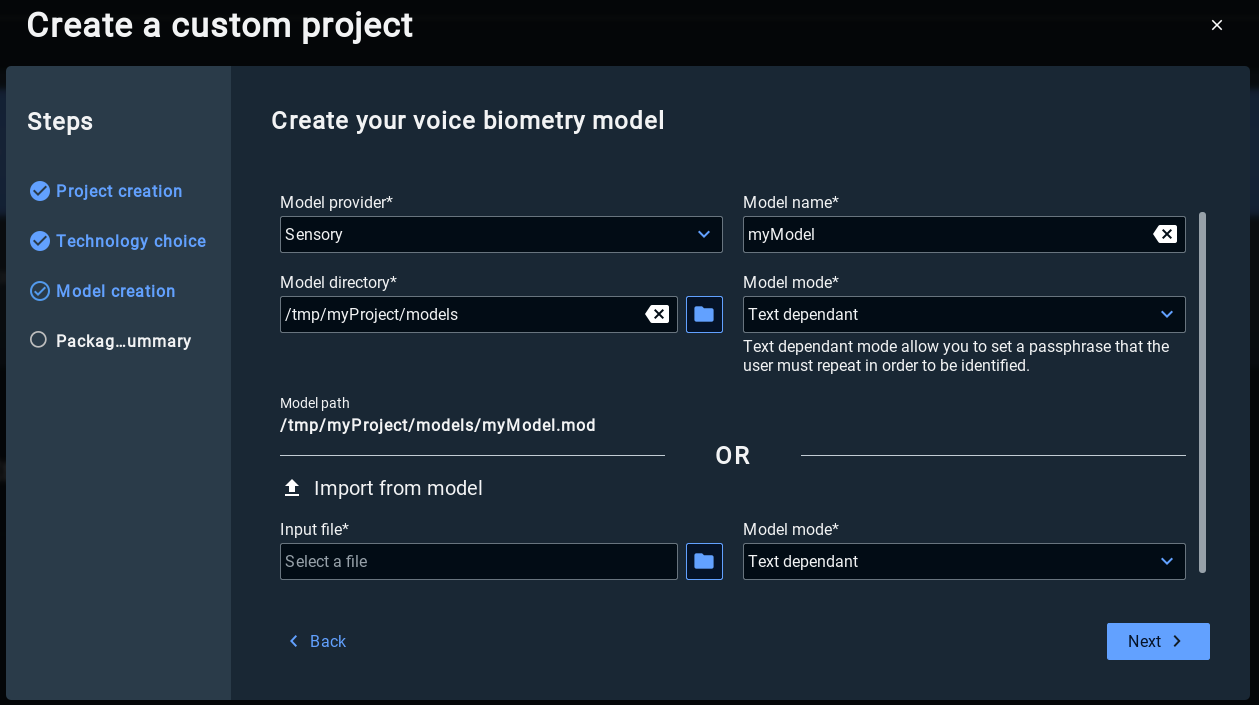
Once every thing is step click on create project. If there is some missing dependency packages it will automatically installed.
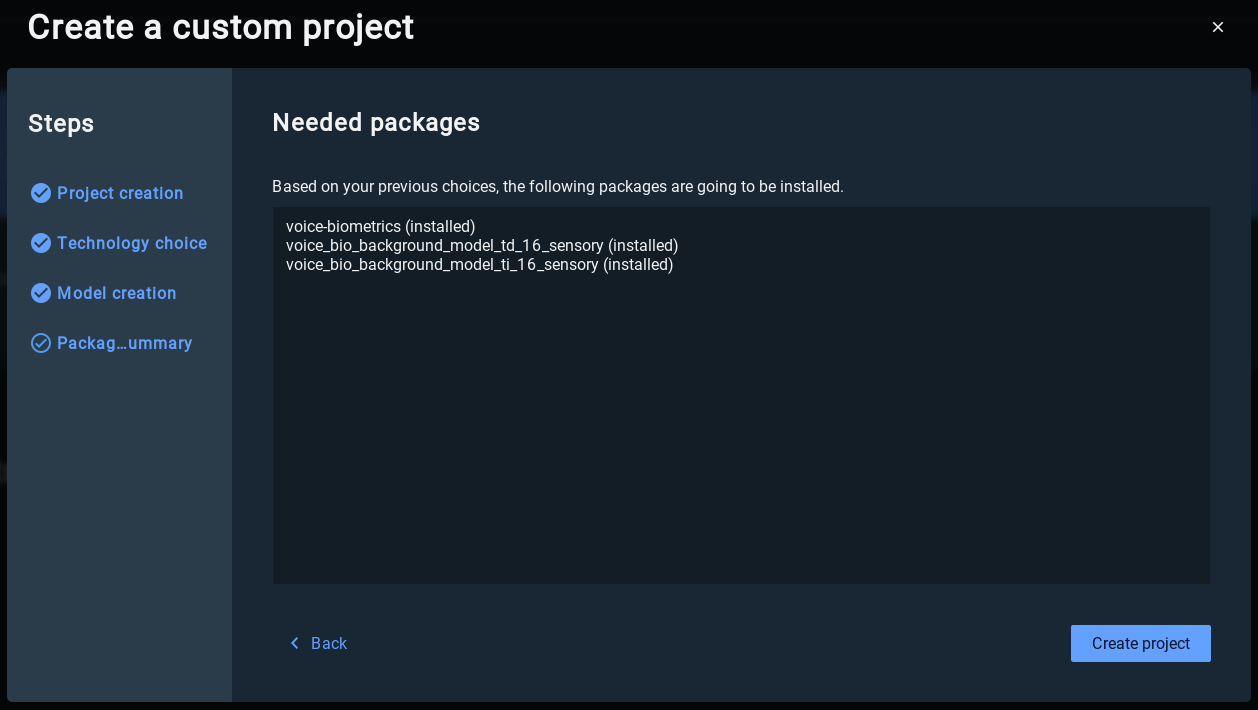
Audio front end
This feature is disabled for the moment.
Create a no code assistant
After clicking on Create no code assistant in the home page, you can start by selecting your project name and project directory.
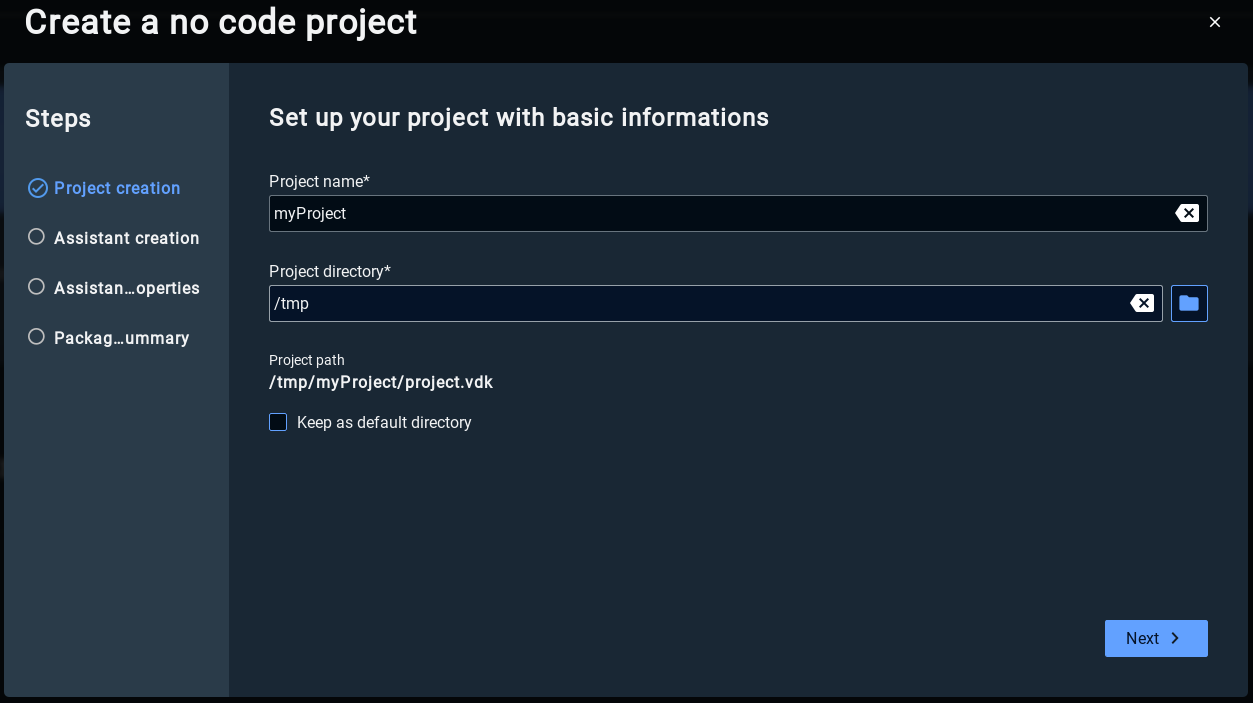
Here you you need to choose your assistant name and your recognition provider. You check the page Providers specifics to help you to choose your provider.
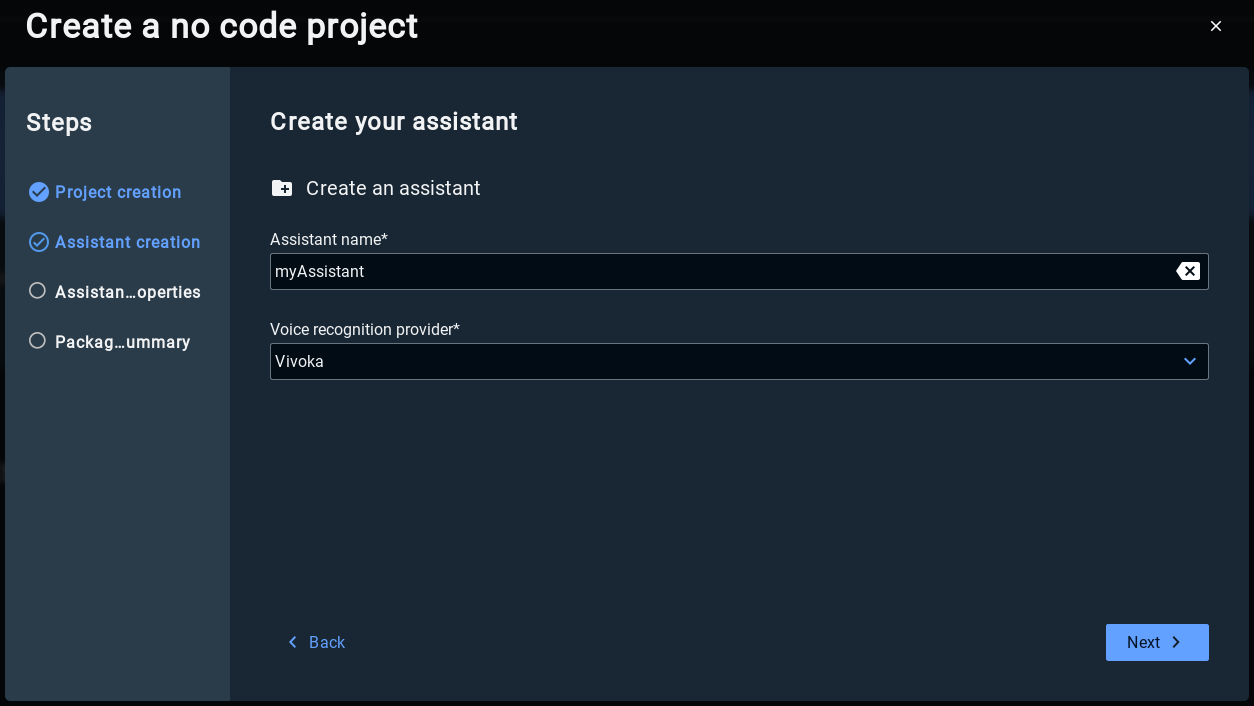
Now you have to choose the language and the voice of your assistant.
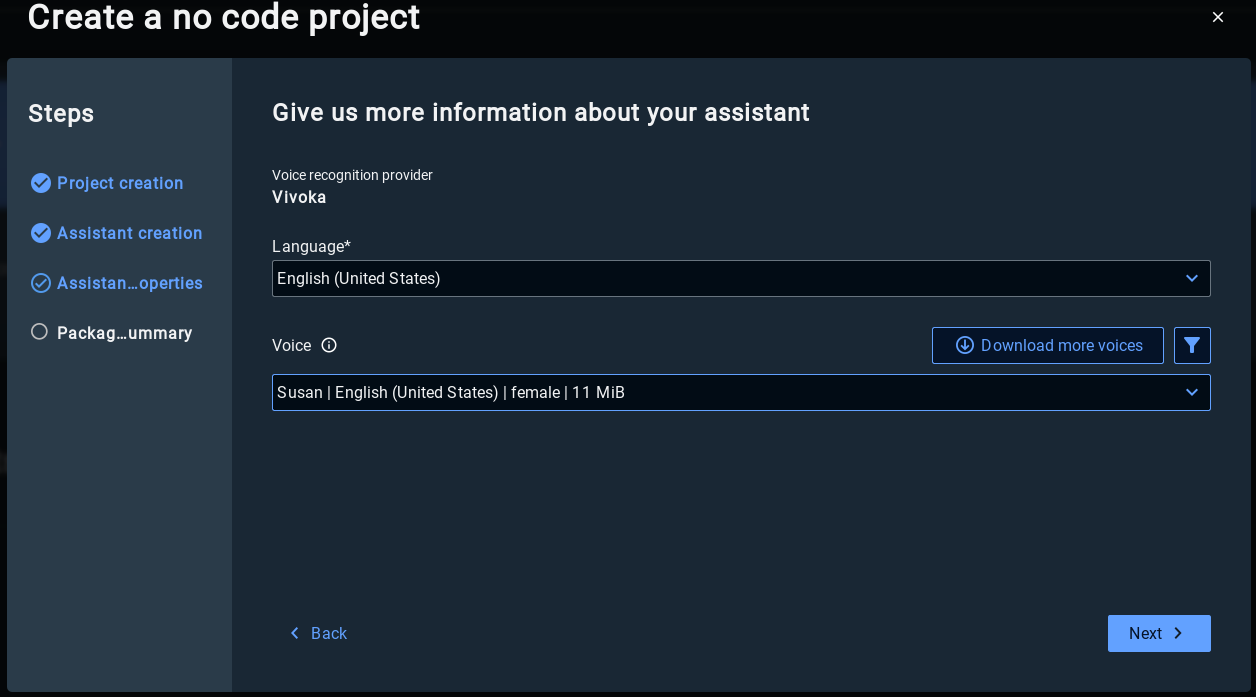
Once every thing is step click on create project. If there is some missing dependency packages it will automatically installed.
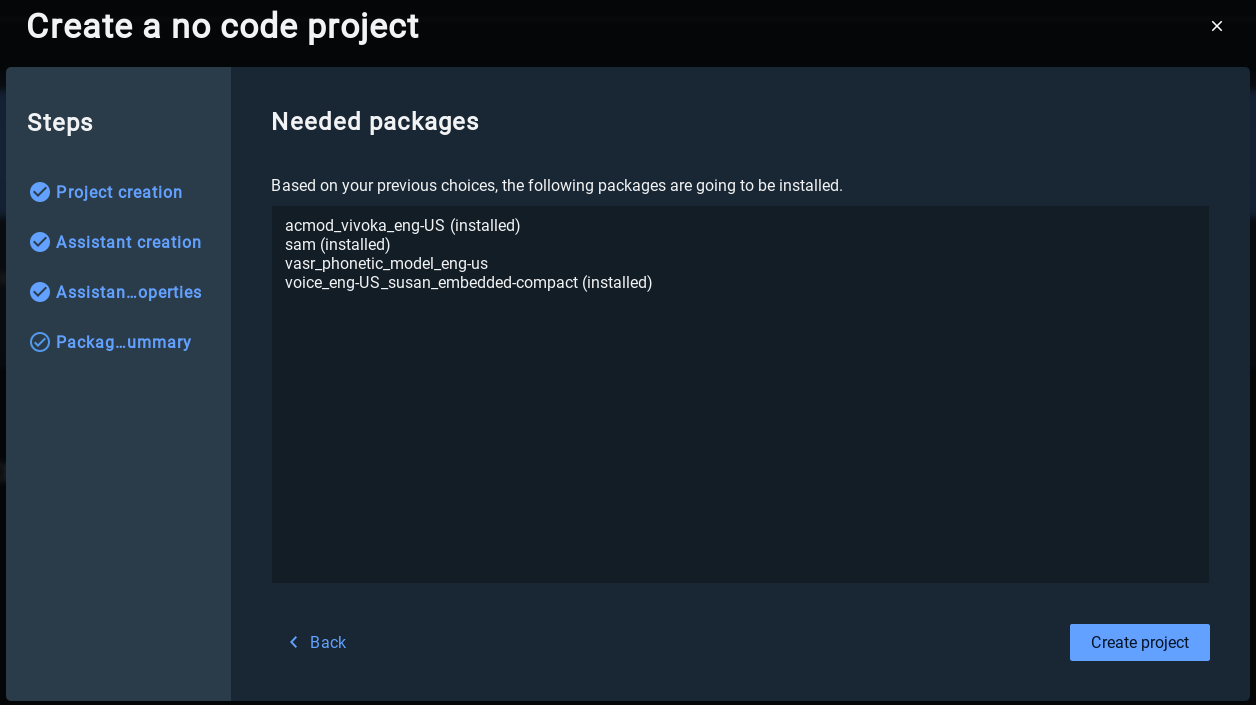
Browse into the playground
When you click on Browse into the playground, the playground page will be opened. Here you can quickly test the available technologies with no need to create a project.
Import a project
When you click on Import project in the home page, a window will popup. Select the project file that you want to import it and click on open.
